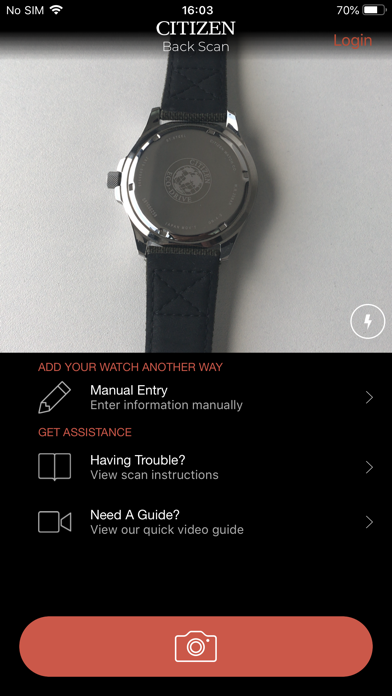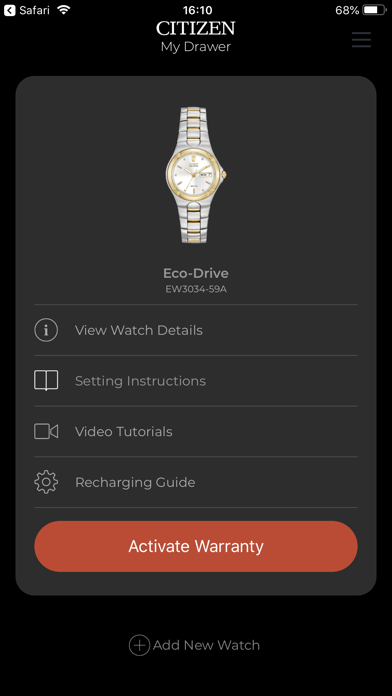My Citizen App
The My Citizen app makes Citizen watch ownership easy. Identify your watch in 1 of 3 ways – then activate your warranty, and access your watch information, setting instructions, and proof of purchase. All in just a few quick taps.
Currently, identification of models manufactured prior to 2005, as well as models manufactured outside of the U.S., may be limited within the My Citizen App. We are gradually working to add more models to the database for your convenience.
3 WAYS TO IDENTIFY YOUR WATCH
The first thing you will need to do after downloading the app is to identify your watch in one of three ways:
Tag scan – using the tag that came attached to your watch
Watch scan – using your mobile device’s camera to scan your watch face + case back
Manual entry – if you know your model number, or caliber + case number
SETTING INSTRUCTIONS
Once you’ve identified your watch, you’ll never worry about misplacing your paper manual again. The My Citizen App gives you access to your setting instructions and specifications, whenever you need it.
WARRANTY INFORMATION
Activate your warranty directly with the app for added protection and peace of mind. You will also receive an additional year of warranty coverage for free (U.S. residents only). Store your proof of purchase within the app for easy reference.
SUPPORT
You can always get help with your Citizen Watch through My Citizen as well. Support for any issue you may be having is available within the menu, as are links to other areas of interest. We will be adding more features to the My Citizen app based on community feedback, so please let us know what you think. We strive to give you the best experience possible.